Quickbase Introduction
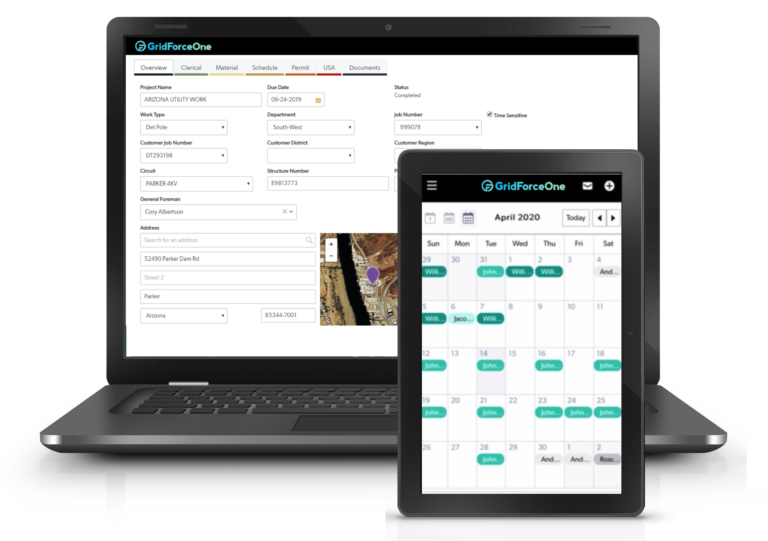
Quickbase Overview
What does Quickbase do?
Quickbase is a low-code platform that allows users to create custom applications for their business needs without extensive coding knowledge.
What is Quickbase used for?
It is used for a variety of purposes, including project management, task tracking, CRM, inventory management, and more. Users can customize their applications to fit their specific workflows and requirements, making Quickbase a versatile tool for streamlining business processes.
—>Click here to read more about Quickbase project management apps<—
Getting Started with Quickbase
How to use Quickbase?
To help you make the most of Quickbase, we offer a range of services. Our team can provide guidance on how to use Quickbase effectively, whether you’re new to the platform or looking to enhance your skills.
Quickbase tutorials
We also offer Quickbase tutorials to help you navigate its features and functionalities.
Quickbase free trial
Additionally, we can assist you in starting a Quickbase free trial, allowing you to explore its capabilities before making a commitment. Our goal is to support you in leveraging Quickbase to streamline your processes and achieve your business objectives.
Quickbase Features and Functionality
Quickbase dashboard
Quickbase is a powerful platform that offers a range of services to streamline your business processes. We specialize in creating custom Quickbase dashboards tailored to your specific needs and providing intuitive project management solutions within the Quickbase environment.
Quickbase project management workflow, apps and integrations
Our expertise extends to building custom Quickbase apps that cater to your unique requirements, as well as integrating Quickbase with other tools and systems to create a seamless workflow. Whether you’re looking to optimize your existing Quickbase setup or implement new features, we’re here to help you leverage the full potential of Quickbase for your business.
Industry-specific Use Cases
Quickbase scheduling app
For Quickbase scheduling app and calendar needs, we offer comprehensive solutions tailored to the construction industry.
—>Click here to read more about Quickbase scheduling apps<—
Quickbase calendar
Our expertise in Quickbase allows us to create custom scheduling apps and calendars that meet the unique requirements of construction projects.
Quickbase construction industry
Whether you need to schedule crews, manage equipment, or track progress, our Quickbase solutions can streamline your processes and improve efficiency. Let us help you optimize your construction operations with our Quickbase expertise.
Quickbase Development and Support
Quickbase adding
Regarding Quickbase, we offer full-service app development, assistance with adding functionality to your existing Quickbase apps, and the option to hire Quickbase developers for your projects.
Hire Quickbase developers
Our team is well-versed in Quickbase and can provide the expertise needed to optimize your use of the platform.
Quickbase headquarters
Additionally, if you have any questions or need support, you can reach out to Quickbase headquarters directly for assistance.
Frequently Asked Questions about Quickbase
What are some alternatives to Quickbase?
How can I create a dashboard in Quickbase?
What are the best practices for project management in Quickbase?
How do I get started with using Quickbase?
Are there any tutorials available for learning Quickbase?
Does Quickbase offer a free trial?
Is there a scheduling app available in Quickbase?
Can Quickbase be used for calendar scheduling?
How does Quickbase support the construction industry?
What features does Quickbase software offer?
How do I add data to Quickbase?
How can Quickbase help my construction business?
Where is Quickbase headquartered?
Are there developers who specialize in Quickbase?
Can Quickbase automate workflow processes?
Are there app developers who work with Quickbase?
What integrations are available for Quickbase?
What is the primary function of Quickbase?
Are there any pre-built apps available in Quickbase?
What are the common use cases for Quickbase?
How can I hire developers who are skilled in Quickbase?
What exactly is Quickbase?
Is there a platform for building applications in Quickbase?
How can I access the Quickbase app?
What is the ERP application in Quickbase?
What is the address of Quickbase’s headquarters?
How do I log in to Quickbase?